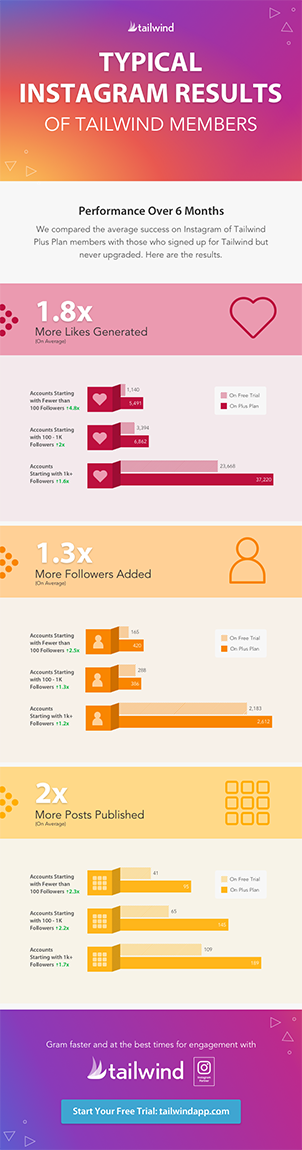How To Start A Christian Blog

How To Start A Christian Blog In 9 Steps: 9 Resources You Need To Start Your BlogStart a blog for under $150!
Do you want to start a Christian blog but don’t know where to start? Don’t worry! I’ve laid it out for you step by step so you know exactly what you need to get to start running your own brand new blog.
And you can start your blog very affordably which is of course is very important right now! Amazing, right?
This guide will share some of the most important resources you’ll need before you get started on your amazing Christian blog! Some of these are affiliate links which means I will get a commission whenever someone clicks on one of the links and buys something.
This doesn’t mean I’m just going to promote something I don’t believe in but I (and the FTC) just thought you should know.


Step 1: Get A Domain Name
Something else you will want is your own domain name. I will give an example of what I mean by that later.
Go Daddy is the service I use for my domain name. I’ve been using it for years and I’ve never had a problem with it so I highly recommend it.
Godaddy is a service that I find easy and simple to use. Integrating it with my web host was simple.
The domain name is what makes your blog look professional. You could have a blog name like this:
www.myawesomeblog.blogspot.com
or you could have one that looks like this
www.myawesomeChristianblog.com
Which one would you take more seriously? Or better yet, which blog would you be more likely to buy things from?
Related CBA Blog Post:How To Buy A Domain Name In 8 Easy Steps
Yeah, exactly, the second one.
Set your blog up for success with a professional domain name by clicking the link below.
Then move on to step 2.
Step 2: Get A Web Host (Recommended: HostGator)
If you want to start a blog, you have to have a web host. Your web host is where the professional domain name you just bought, lives.
In other words, you link your domain name to your webhost.
The one I use is Hostgator and after using it for many years, I must say it is stellar!
I can’t tell you how many times Hostgator has saved me!
One time I got the bright idea that I could set up my own multi-site WordPress installation…trust me, big mistake.
Luckily, Hostgator was able to restore my site back to its former glory, thank the Lord! I have been their customer for years and I highly recommend them, especially for customer service.
Just yesterday, I needed them at like 12 am and immediately they were available on live chat. Saved again!
I truly can’t recommend them enough.
Related CBA Blog Post: How To Purchase Your Web Hosting Service In 3 Simple Steps
Click the link below to find out more and then move on to step 3.
Step 3: Choose A Blog Theme
The blog theme that you pick can make a huge difference in how your readers respond to you.
If your theme looks like it hasn’t been updated in 15 years, they may bounce in 2 nanoseconds and never read any of your content.
Unfortunately, the WordPress theme that I have now is from Thrive Themes but it is no longer being sold. However, I know many bloggers recommend themes from Restored 316 Designs.
I’ve never used but I see them mentioned by Christian bloggers all the time so I feel good about recommending them to you.
Click the link below to see their designs! Then go to step 4.

Step 4: Get WordPress
Once you have your domain name, web hosting, and theme then you need to bring it all together with a content management system. The only one that I recommend is WordPress.org. This is a free blogging platform that is powerful and easy to use.
Creating your blog through WordPress allows you to use your own web hosting server which in turn gives you total control over your blog.
There are other ones like Joomla or whatever but I know nothing about them. WordPress is all I know and I love it.
Plus, WordPress makes it easy to use SEO (search engine optimization) for your blog posts which is important for getting traffic to your blog.
Your WordPress dashboard is where you upload your theme, publish content, make tweaks to how your blog looks, upload plugins etc.
Related CBA Blog Post: WordPress Troubleshooting For Beginners: 3 Tips To Fix Your Blog When It Breaks
Once you set WordPress up, go to step 4.
Step 4: Get An Email ServiceRecommended: Convertkit
Okay so once all the techie stuff is set up, you want to be sure that you start working on building an email list, stat!
Your email list is the most important asset you have as a blogger. Read more about it here.
To set up an email list you have to have an email autoresponder service.
An email autoresponder is a service that can send emails to your readers whenever you tell it to.
For example, when you go to a blogger’s page and they say “Join my tribe and I’ll send you this cheatsheet to your inbox”, more than likely that blogger is not going to send you that cheatsheet manually.
They’ve set up an email autoresponder so that when you enter your email address and press send, the cheatsheet will be sent automatically.
It’s a beautiful thing and vital to your business because people want to get the freebie as soon as possible.
I’ve used several autoresponders but the one I recommend is Convertkit. I wrote about them here.
You’ll see a lot of bloggers recommend Convertkit and for good reason. The service was created by a blogger for bloggers. So it’s no wonder why bloggers love it so much.
Related CBA Blog Post: How To Choose The Best Email Marketing Service For Your Blog (9 Questions About Convertkit vs Mailchimp)
Cost: They now have a free plan!
Click the link below to find out more about Convertkit!
Step 5: Pick A Squeeze Page Service To Start Collecting Email Subscribers
Recommended: Coming Soon Pro
Once you have an email autoresponder, you need to link it to a squeeze page service (I know, I know….blogging involves a lot of linking one product to another lol)
Coming Soon Pro by Seedprod is what I use for my squeeze page for my email opt-in freebie .
(An email opt-in freebie is like the cheatsheet that I talked about in the autoresponder section. It entices your reader to sign up for your email list. More about that here.)
It is such an easy plugin to set up. I’ve had so many problems setting up different plugins on my website. I think it was because I hadn’t upgraded my PHP.
However, I have never had a problem setting up my SeedProd WordPress plugin.
Super easy. And when I have had to use their customer support, I get a response by email almost always by the next day but sometimes in a few hours. It really feels like personalized attention.
Highly recommend using them!
Related CBA Blog Post: Here’s One More Important Tool You Need In Your Email List Building Strategy
Click the link below to learn more about Coming Soon Pro By Seedprod!

Step 6: Get Some Training
Recommended: Make Money Blogging Course
Yes, you could figure out how to be a successful blogger using free information but that is the long road and I don’t see any reason to do that when there are so many helpful courses out there.
The course that has helped me the most is the Make Money Blogging Course by the bloggers from Create and Go.
The Make Money Blogging course has truly been an eye-opener for me. I have learned so much about blogging, things that didn’t make sense to me before and now they do.
Click the link to learn more about the Making Money Blogging courses.

Step 7: Start Creating Content
Use Christian PLR Articles To Create It Faster
Now it’s time to start creating content so you can start sharing your faith and helping people.
But if the thought of hundreds of articles from scratch is intimidating, I totally understand.
Please don’t worry because I have a solution for you. If you are looking for writing inspiration when it comes to your online ministry then I have a solution that might help!
Yes the content struggle is real but you can conquer all by using PLR articles!
I kid you not, I wrote 4 high quality blog posts in two days using PLR articles!
What is PLR , you ask? PLR stands for private label rights and these are products (articles, ebooks, courses, etc.) that are already written and once you pay for them (or find a free PLR products) you can edit them any way you’d like. It makes writing and producing content so much faster and easier.
You do need to rewrite them and put your own unique spin on them because we still want to write from the heart.
However, there is nothing wrong with starting with some inspiration to help you when you get stuck for ideas and the right words to say!
You can get Christian PLR products, as well, PLR products for more general topics like healthy, money, Christian parenting and much more.
Just click the links below to get started!
Step 8: Market Your Content
Market Your Content On Pinterest Using Tailwind
Okay so you’ve created content and your audience is just going to come running to read it, right?
Wrong!
There’s literally millions of blogs in existence so in order to create the readers and maybe even eventually client base you want, you have to tell people you exist.
How do you do that?
You market your content. One of the best ways to market your content is through social media and platforms like Pinterest. So one of the most important things to do is set up your social media handles. Including and especially your Pinterest account.
In fact, a lot of my traffic comes from Pinterest. Cool right? And no Pinterest is not technically social media in the traditional sense but it usually is seen that way by most people.
One of the tools that has been invaluable to me and my Pinterest marketing is Tailwind. It allows me to schedule my pins on Pinterest on auto-pilot. You can set it to where Tailwind is pinning your pins for you for months.
But why do I want to pin on Pinterest? How does that help my blog, you asked?
Good questions!
The pins that you create on Pinterest are like little advertisements for your blog posts. You create a pin that helps market the blog post that you just created.
Then when Pinterest users search for content similar to what you write, your pins might show up. If it does and the user clicks on it, then boom…that user is now on your blog reading your awesome content.
Tailwind helps to make this happen on auto pilot and frees you up to do other tasks.
Related CBA Blog Posts:
How To Join Tailwind Tribes In 6 Clear Easy To Follow Steps (Tutorial With Pictures)
The 29 Best Tailwind Tribes To Join For Christian Bloggers To Skyrocket Their Blog Traffic
You can also use Tailwind to schedule Facbebook posts and Instragram posts. So you get all of your social media account posted too at the same time!
You can schedule 100 posts free to start.
Just click the links below to get started!
Step 9: Monetize Your Blog
Use Affiliate Marketing To Start Making Money On Your Blog
So you’ve got a blog, you’re creating amazing content, people are reading it but if this is a business, you need to make money. Otherwise it’s a ministry or a hobby. Nothing wrong with either of those things but business is a main theme around here.
So how can you start making money from your blog?
One of the best ways to make money with your blog is through affiliate marketing. That’s not to say it’s easy. There is no easy way but affiliate marketing is one of the easiest ways.
What is affiliate marketing?
Let’s set up a little scenario to illustrate what it is:
I have a social media planner that I created and sell on Etsy and I might start selling on my blog. If I wanted to start selling more copies of it, what I could do is ask other people to sell it for me.
Why would they do that though? Out of the goodness of their hearts? No. They would do it because they would get a cut of the profits from any planners sold.
I would give them a unique link to the planner that only they would use. If someone buys from that link, I would give them a percentage of the money made from the sale.
The percentage they make is called an affiliate commission.
Lot’s of businesses will pay you affiliate commissions to help promote and sell their products.
Related CBA Blog Posts: 27 Christian Affiliate Programs You Can Monetize On Your Blog With Share-a-sale
If you sign up with Shareasale (that is an affiliate link by the way), you can find a whole host of companies, including Christian ones, who will pay you if you help get them sales.
Here are just a few:
Cost: It’s free to have a Shareasale account so go ahead and sign up and look around.
Click the button below to get started!
Ready To Start Your Christian Blogging Journey?
This guide only scratched the surface
I know there is so much more to starting a Christian blog than what I’ve covered in this guide.
There’s choosing a blog niche and picking a blog name both of which I’ve talking about in detail.
There’s search engine optimization or SEO which I touched on briefly but not as much.
But SEO is very important so that you can write blog posts using SEO keywords so your target audience will be able to find in Google. I
There’s just so much to cover in one guide but I do hope that this has been helpful to you. I am so proud of you very answering your calling to becoming a Christian blogger.
I believe God is using you to further His kingdom. It’s an amazing journey that you won’t regret!
 MY NAME IS…Angela Johnson
MY NAME IS…Angela Johnson
Hey Guys! I’m dedicated to turning this blogging life into a full-time career. I want to share anything I learn about blogging here with you so you can live out your dream of glorifying God and impacting others with your God-given talents just like I long to do. Read More About My Christian Blogging Journey Here
I love the quote “If you want to go fast, go alone. If you want to go far, go together”. Going together is what CBA is all about. I’d love it if you’d join me.
Read Our Blog Posts
17 Steps to grow your email list
Have you ever climbed a mountain?
You climb and you climb. You look up at the mountain’s peak and think I’ll never get there.
It’s so far away. But you’re determined to do it. Every step seems more ragged…
6 Tips To increase your blog traffic from pinterest & grow your email list like a weed
I bet you thought the hard work was over. You’ve already set up your autoresponder (if you haven’t then click here to read more about them), you already have a squeeze page set up (if not click here to choose a squeeze page builder), and you’ve already made your email opt-in.
So now you just sit back and watch the subscriptions roll in, right?
Wrong.
where to put your email opt-in forms
Autoresponder bought and set up? Check.
Amazing Optin freebie created? Check.
Squeeze page designed and ready to go? Check.
Now what we need to do is set up our opt-in forms on your blog. But where should they go? I mean there are some obvious places but we shouldn’t just be putting our opt-in forms in obvious places, now should we.
© Christian Blogging Academy. All rights Reserved I Policy I Disclaimer